Future of AI Compute is here: Jetson Orin Nano Edge Compute with 67 TOPS Performance
The NVIDIA Jetson Orin Nano Super Developer Kit is a compact, yet powerful computer designed to redefine generative AI for small edge devices. It offers developers, students, and makers an affordable and accessible platform with up to 67 TOPS of AI performance. This kit supports popular generative AI models, including vision transformers, large language models, and vision-language models, making it an ideal choice for a wide range of applications.
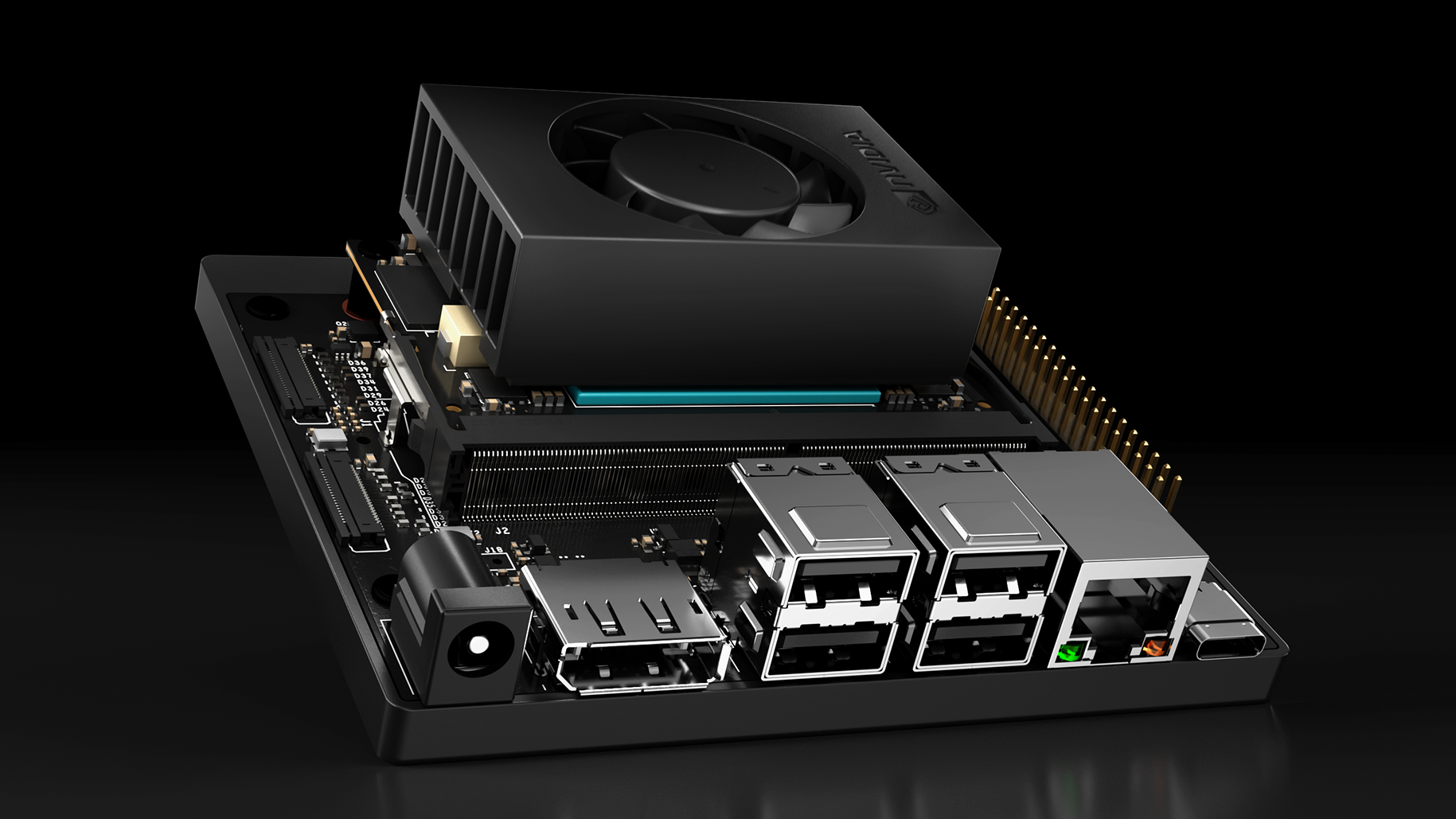
In this article, we will explore the initial steps for setting up and utilizing the NVIDIA Jetson Orin Nano Super Developer Kit, specifically tailored for those new to AI development.
Setting Up the Jetson Orin Nano Super Developer Kit
Step 1: Unboxing and Initial Setup
Unbox the Kit: Inside the box, you’ll find the Jetson Orin Nano module, a reference carrier board, a 19V power supply, and a quick start guide.
Prepare the MicroSD Card: Download the latest Jetson Orin Nano software image from the NVIDIA website. Use a computer to flash this image onto a microSD card (64GB UHS-1 or larger recommended).
Insert the MicroSD Card: Place the flashed microSD card into the slot on the Jetson Orin Nano module.
Step 2: Connecting Peripherals
Connect Display and Input Devices: Attach a monitor using the DisplayPort connector. Connect a USB keyboard and mouse to the USB 3.1 Type A ports.
Network Connection: Plug in an Ethernet cable to the Gigabit Ethernet port for internet access.
Step 3: Powering Up
Power Supply: Connect the 19V power supply to the DC barrel jack on the carrier board.
Boot the System: Power on the device. The system will boot from the microSD card and load the pre-installed NVIDIA software.
Step 4: Software Setup
Initial Configuration: Follow the on-screen instructions to complete the initial setup, including setting up your user account and network settings.
Install Additional Software: Use the NVIDIA SDK Manager to install additional JetPack components and software updates. This can be done by connecting the Jetson Orin Nano to a host PC via a USB Type-C cable.
Step 5: Exploring AI Capabilities
Run Sample Applications: Explore the pre-installed sample applications to get a feel for the AI capabilities of the Jetson Orin Nano Super Developer Kit.
Develop Your Projects: Utilize the extensive NVIDIA AI software ecosystem to develop and deploy your own AI models and applications.
Conclusion
The Jetson Orin Nano Super Developer Kit offers a powerful and affordable platform for developing generative AI applications at the edge. With its enhanced performance and comprehensive software support, it is an excellent choice for both beginners and experienced developers looking to explore the possibilities of AI.
Stay tuned with qsecs blogs for more information and learning about the newest news on AI development around the world.

